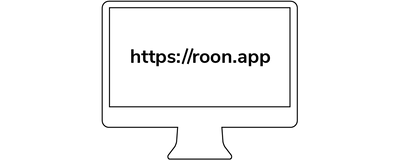
要使用 Nucleus One,您需要一個具有有效試用或訂閱的 Roon 帳戶。首先熟悉以下步驟,然後單擊本快速入門指南末尾的“創建帳戶”按鈕創建您的帳戶。
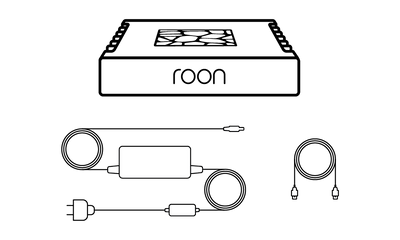
In the box, you'll find everything you need to get going with Nucleus One and Roon. Please take a moment to identify what's included:
● Nucleus One
● Power supply
● AC power cord
● Ethernet cable
在開始使用 Roon 之前,連接所有設備非常重要。 Nucleus One 需要有線網絡連接才能將音樂流式傳輸到您的音頻產品、與設備上的 Roon 應用程序通信以及從互聯網檢索信息和流式內容。在開始之前,最好先連接您的 Nucleus One – 以及您計劃與其一起使用的設備 – 並通電。
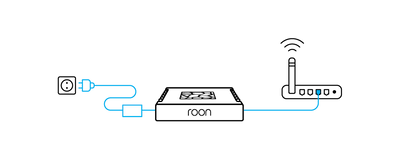
將以太網線插入 Nucleus One 並將其連接到路由器或交換機。
接下來,將交流電源線連接到電源。將電源插入 Nucleus One,連接交流電源,然後使用產品後面板上的電源開關將其打開。
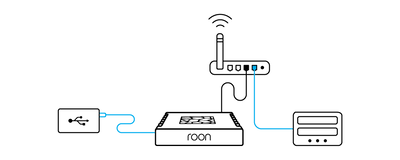
If you have music on a USB hard drive, connect it to one of the USB ports on the Nucleus One.
If you store music files on a NAS (network attached storage) device, make sure it's connected to your network and powered up.
If you prefer to pre-install a hard drive in your Nucleus One, please follow the steps outlined in this guide.
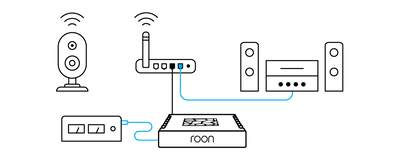
Roon works with USB, HDMI, and networked audio devices. Make sure all your audio products are connected and powered up.
If they're networked devices, be sure to use the apps from the manufacturer to configure and add them on your home network.
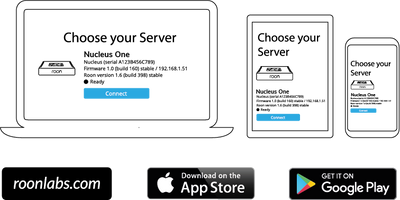
You use apps on your phone, tablet, and computer to set up and control Nucleus One. For Mac and Windows PCs, download the Roon app from our website. For iPhones, iPads, and Android phones and tablets, download the Roon Remote app from the App Store or Google Play.
Once all your devices – Nucleus One, hard drives, NAS, and audio equipment – are connected to your network and powered up, launch Roon or Roon Remote to start using Nucleus One.
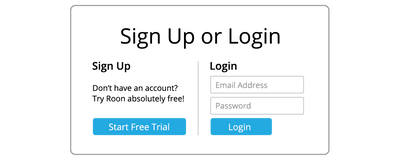
使用 Roon 或 Roon Remote 應用程序連接到您的 Nucleus One 並使用您在步驟 1 中創建的 Roon 帳戶的電子郵件地址和密碼登錄。
The first time you use your Nucleus One, Roon will take you through several steps to get your system configured. This process usually takes just a few minutes.
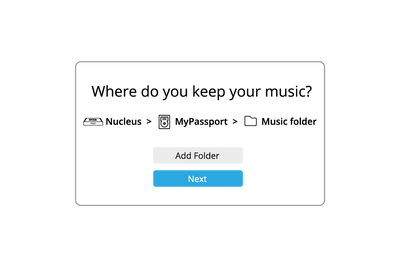
In order to build your personalized music library, Roon needs to locate your music files. These can be on internal storage, external USB hard drives, or stored on a NAS.
You can add as many folders of music files as you like using the app. Roon will never modify your files in any way.
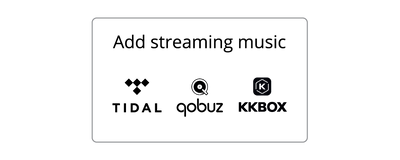
Roon can connect to several streaming services – TIDAL, Qobuz, and KKBOX – to let you add cloud-based music to your library. If you have a streaming account already, add your login details here.
If not, starting a trial with one of the services that works with Roon is a great idea. Access to millions of high-quality streaming titles unlocks many of Roon's best features and helps you discover more music you'll love.
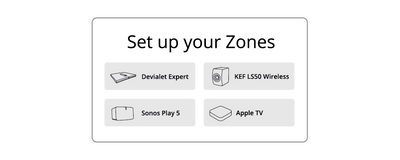
Roon automatically finds the audio devices you connected in Step 3. Choose all the devices you plan to use for listening.
Don't worry if you're uncertain about some of these settings. You can always change them later.