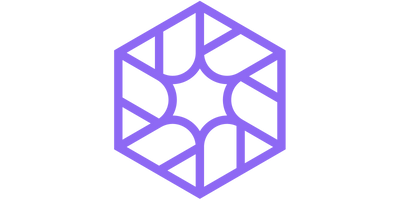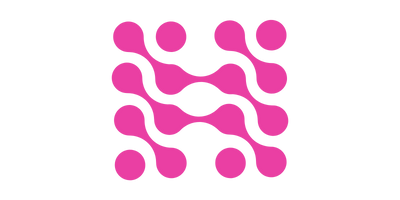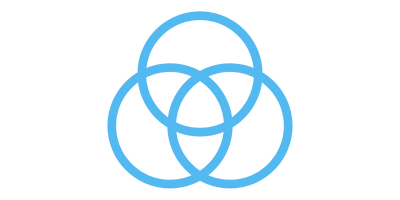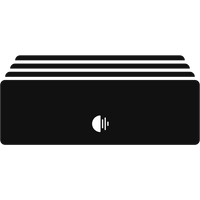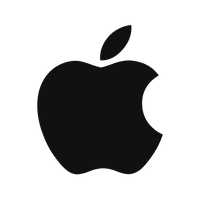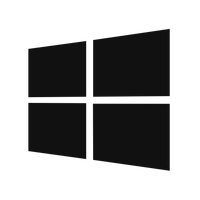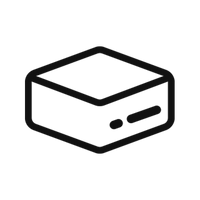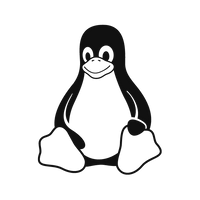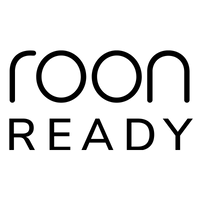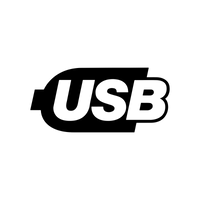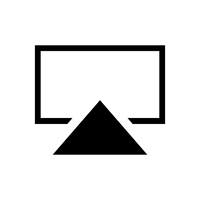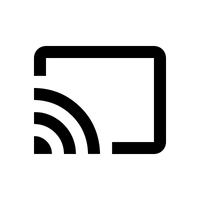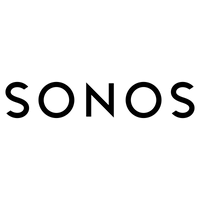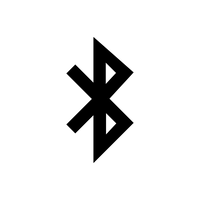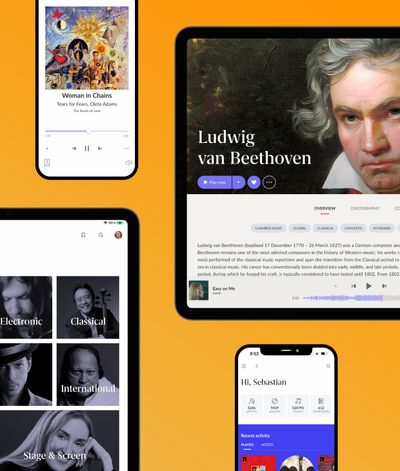Roon Server
Roon Server manages all your music. Run it on Mac, Windows, Linux, or on a dedicated appliance like Nucleus or mini-PC using ROCK.
Roon Apps
Use Roon Remote on all your phones, tablets, and computers to control your Roon Server. Roon ARC lets you listen on the go.
Audio Devices
Play music from Roon to nearly any audio device around your home, including Roon Ready, AirPlay, Chromecast, and more.