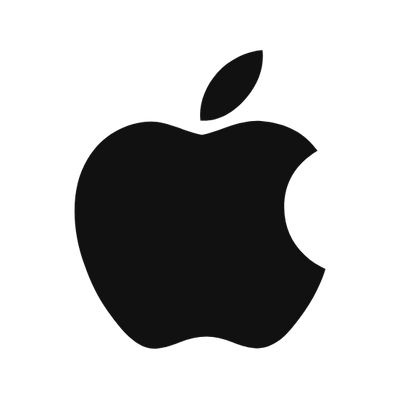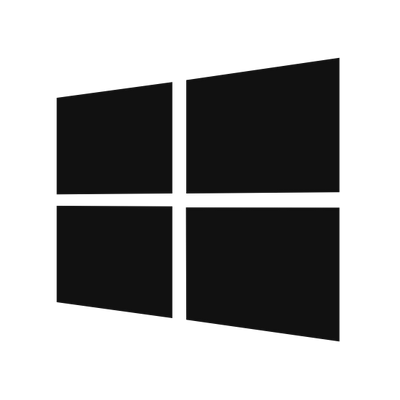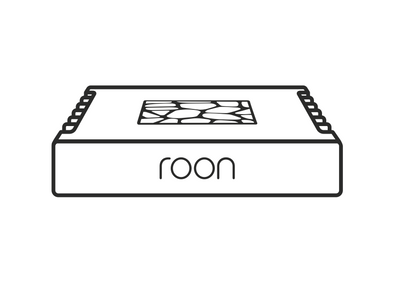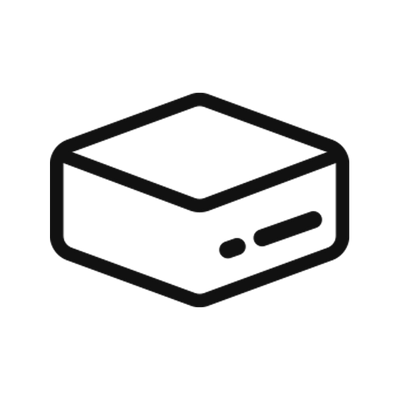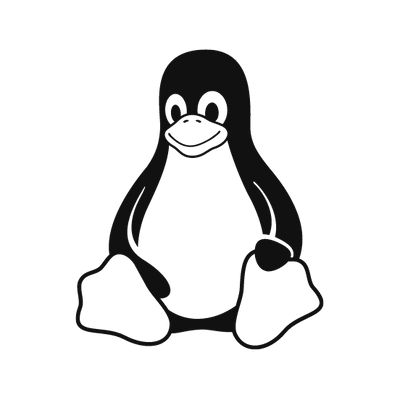Installing the Roon app on your Mac is the easiest way to run Roon Server on your computer. Roon for Mac bundles everything you need in a single install package.
Installing Roon for Windows makes it easy to have Roon Server on your PC or a dedicated media PC in your entertainment system. Roon for Windows includes everything you need in a single install package.
Designed by the team that built Roon, Nucleus is a dedicated Roon Server based on an Intel architecture and our own Linux distribution: Roon OS. If you're looking for the ultimate Roon experience - Nucleus is for you.
Roon Optimized Core Kit is a free do-it-yourself build of Roon OS, designed to let you build your own x86-based machine as a dedicated Roon Server.
无头的Roon服务器可用于运行广泛使用的Linux发行版的现代x64机器,包括Ubuntu、Arch和Fedora。
Roon Server is also available as an installable package for users with high-performance x86 network attached storage devices from QNAP, Synology, or Asustor.